FormBridge® is the fastest way to convert forms to InfoPath and SharePoint!
Converts from most applications
Convert from PDF, Word, Excel, and almost anything else. Includes migration from legacy forms systems such as JetForm, Adobe Output Designer, OmniForm, InForms, FormFlow and more.
Saves hours on each form People often underestimate the time needed to manually re-create a form. This non-fillable PDF form took 12 hours to create by hand in InfoPath by an experienced InfoPath Developer. 1. Create layout tables to match the original design. Now watch how quickly FormBridge converts the same form… Makes InfoPath easy to use Automatic field creation Creates client and browser based InfoPath forms Produces more accurate InfoPath forms Eliminates errors Watch FormBridge convert a form… See More FormBridge Capabilities
A form can take more than a day to create by hand. FormBridge cuts the time from hours to minutes.
See a real comparison.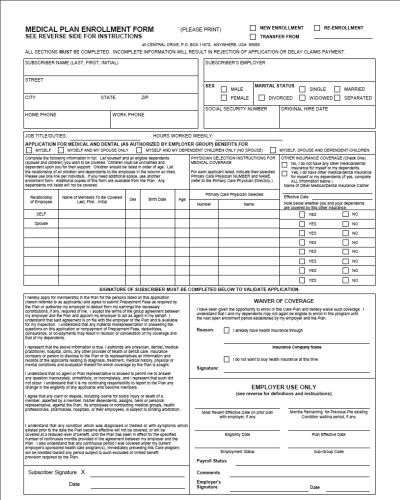 Creating the form by hand in InfoPath requires these steps:
Creating the form by hand in InfoPath requires these steps:
2. Add borders to tables and table cells, set border width to match original. (33 borders)
3. Add text, preserving proper font, font size, line spacing. (97 blocks of text)
4. Add fields. (117 fields including textboxes,
check boxes, etc.)
5. Create mnemonic names for the 117 fields.
6. Set the tab order for all the fields.
7. Create a separate print view with the entire layout and optimize for accurate printing.
8. Proof the form.
9. Test the form, both for data entry and print.

Creating forms manually is difficult, even for designers with years of experience. FormBridge makes InfoPath form creation easy.
Automatically generates fields to make the InfoPath forms fillable, even when the originals have no fields. This can save you hours on each form.
The forms can be integrated with SharePoint or used as standalone InfoPath client forms. FormBridge supports SharePoint 2013/2010/2007 and all versions of InfoPath.
Forms created with FormBridge are more precise than most people can create by hand. FormBridge automatically creates InfoPath print views which are optimized for accurate printing.
FormBridge reduces the chance of errors that are easy to make when creating an InfoPath form by hand.
Create New InfoPath Forms
Print InfoPath Forms and Generate Dynamic Documents